LEARN MORE...
SPEAK WITH US
Enquiries: +65 6778.8002
Support: +65 6778.6355
SEND US AN EMAIL
Please use our enquiry form
High-Mix, Low-Volume
An order-driven, jobshop or high-mix, low-volume manufacturer has entirely different production planning and scheduling requirements than is provided by traditional ERP/MRP systems.
Their production throughput is almost certainly constrained by the finite availability of machines and skilled operators (Resources), rather than simply the demand and supply of raw materials.
Pure's Job-Planner will automatically schedule every process for every production order, according to your customer want dates and constrained by your finite resource capacity availability.
It performs capacity leveling and optimisation to maximise your machine utilization automatically each day.
MRP Planning Limitations
Most traditional MRP/ERP systems only plan raw materials and do not consider your available machine and manpower capacity.
They assume you have an infinite supply of resources, which is great if you are a repetitive, high volume manufacturer with little or no dependance upon skilled operators.
Some also include Capacity Requirements Planning (C.R.P) but this tells you simply how much capacity is required, but will not constrain the schedule by your available capacity.
The Production Schedule
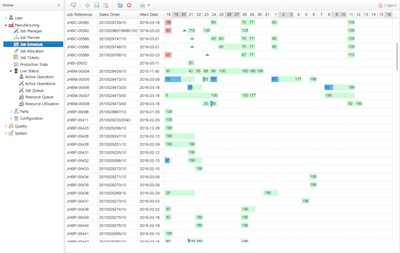
The Job-Schedule graphical screen (left) provides an interactive daily production resource plan with one row for each active work-order, similar to a production planning whiteboard.
In order to avoid data overload and provide a more consise overview, initially only the routing summary is shown as a single line with overlapping operations not shown.
But clicking a row will reveal the detailed timings in multiple rows, one for each production process and like several other screens, the real-time progress status is shown for each process as a coloured bar streching across the width of the operation bar.
The colour of each operation bar provides real time information such as whether it is late (red background), and the percentage completion shown as a blue coloured bar that fills the outline.
Resource Management
In PURE Manufacturing, the Resource Manager is used to define the number of units and availabile daily hours of your work-centres or resources, which when combined together determine your available capacity.
Exceptions to your default available daily capacity like scheduled machine maintenance or other down-time can be easily managed through the Capacity Overrides feature.
Daily Resource Loading Plan
The Job-Planner screen is a graphical screen similar to a production planning whiteboard. It shows the detailed daily production loading stack for all active work centres as well as the progress and status of each individual operation.
Additional tools are provided for managing work order priorities, drag and drop scheduling, with fully automatic finite resource planning, manual drag and drop, or a combination of both.
Urgent or rush work orders which are a daily occurence in most businesses, can easily be prioritised from the highest priority '0' down to a normal priority of '100'.
This enables the production planner to juggle the plan without needing to modify the customer required date.
A.P.S Material Planning
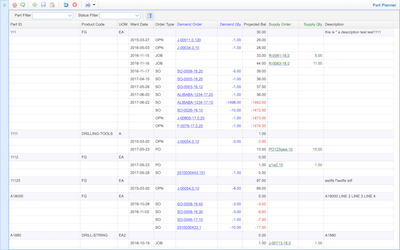
Using the Job-Manager, raw materials B.O.M's are attached to individual work order processes, rather than all being attached to the top level work order header.
When the Job Planner runs, it schedules each process for every work order, and at the same time schedules the materials that are attached to each operation, this is known as Advanced Planning & Scheduling or A.P.S.
The Part Planning screen is used to view material planning information and reports, the tabular screen is grouped by Part and is split into vertical sections.
The first set of columns provides basic part information, the second show the part's demand orders which is derived from Sales Orders and Work Orders.
The third group of columns detail material supplies, which may be sourced from Inventory Stock, Purchase Orders or from Work Orders.
The final Projected Qty column is a summation of all the demand and supplies, and shows the positive and negative balance qty in chronological order at each supply and demand date.

